IT/Software/Applications/Remote Login/Nomachine: Difference between revisions
Access restrictions were established for this page. If you see this message, you have no access to this page.
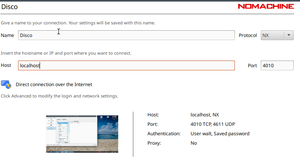
Walttheboss (talk | contribs) (Created page with "This is an amazing open source project. You can use it with little to no restrictions. == Stopping it == right click and close the noMachine application does not often wor...") |
Walttheboss (talk | contribs) |
||
| (4 intermediate revisions by the same user not shown) | |||
| Line 1: | Line 1: | ||
[[File:NoMachineSSH Tunnel.png|thumb]] | |||
This is an amazing open source project. | This is an amazing open source project. | ||
You can use it with little to no restrictions. | You can use it with little to no restrictions. | ||
== Stopping it == | ==Using SSH tunnel with NX connection== | ||
Setup the connection to use NX and a non-standard port. | |||
localhost Port 4010 | |||
Connect via ssh | |||
<code>ssh -L 4010:localhost:4000 walt@disco</code> | |||
This will open a ssh tunnel on port 4010 and send that to the 4000 port on the remote machine | |||
Now start the NoMachine connection. | |||
You can add the -N flag to open the connection quietly. | |||
==Stopping it== | |||
right click and close the noMachine application does not often work. | right click and close the noMachine application does not often work. | ||
From a terminal you can: | From a terminal you can: | ||
sudo /etc/NX/nxserver --shutdown | <code>sudo /etc/NX/nxserver --shutdown</code> | ||
It can steal audio from Zoom or other applications if you don't close it. | It can steal audio from Zoom or other applications if you don't close it. | ||
<br /> | <br /> | ||
Latest revision as of 09:26, 16 January 2024
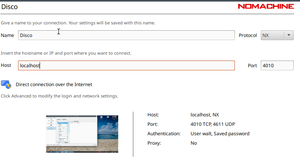
This is an amazing open source project.
You can use it with little to no restrictions.
Using SSH tunnel with NX connection
Setup the connection to use NX and a non-standard port.
localhost Port 4010
Connect via ssh
ssh -L 4010:localhost:4000 walt@disco
This will open a ssh tunnel on port 4010 and send that to the 4000 port on the remote machine
Now start the NoMachine connection.
You can add the -N flag to open the connection quietly.
Stopping it
right click and close the noMachine application does not often work.
From a terminal you can:
sudo /etc/NX/nxserver --shutdown
It can steal audio from Zoom or other applications if you don't close it.