IT/Software/Server Config/Webmin: Difference between revisions
Access restrictions were established for this page. If you see this message, you have no access to this page.
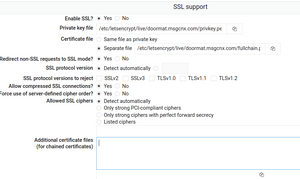
From msgcnx
Walttheboss (talk | contribs) (Created page with "== General == Webmin is a server management tool. We use very few of its real features * We setup nfs exports for our local file server * We manage cron jobs === SSL === We...") |
Walttheboss (talk | contribs) No edit summary |
||
| (3 intermediate revisions by the same user not shown) | |||
| Line 1: | Line 1: | ||
== General == | ==General== | ||
Webmin is a server management tool. | Webmin is a server management tool. | ||
We use very few of its real features | We use very few of its real features | ||
* We setup nfs exports for our local file server | *We setup nfs exports for our local file server | ||
* We manage cron jobs | *We manage cron jobs | ||
=== SSL === | ===SSL=== | ||
Webmin normally runs in non secure mode. | Webmin normally runs in non secure mode. | ||
| Line 13: | Line 13: | ||
This page explains a bit about how to set it up. Not sure how much of that is needed. | This page explains a bit about how to set it up. Not sure how much of that is needed. | ||
BUT if you already have any SSL cert on your computer/server from an existing vhost that will work. | |||
See example below from the msgcnx server | |||
[[File:WebminSSL.png|left|thumb|From msgcnx]] | |||
<br /> | <br /> | ||
=== Lost Access === | |||
If you break something(maybe I did and maybe I didn't) | |||
You can reset the root user password on webmin by: | |||
sudo /usr/share/webmin/changepass.pl /etc/webmin root newpassword | |||
If you get an error maybe you need to find the file: | |||
locate changepass.pl | |||
Latest revision as of 11:46, 29 April 2024
General
Webmin is a server management tool.
We use very few of its real features
- We setup nfs exports for our local file server
- We manage cron jobs
SSL
Webmin normally runs in non secure mode.
This means that Chrome will complain every time you access it.
This page explains a bit about how to set it up. Not sure how much of that is needed.
BUT if you already have any SSL cert on your computer/server from an existing vhost that will work.
See example below from the msgcnx server
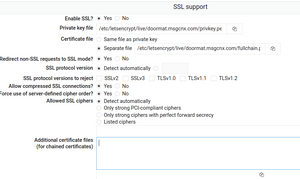
Lost Access
If you break something(maybe I did and maybe I didn't)
You can reset the root user password on webmin by:
sudo /usr/share/webmin/changepass.pl /etc/webmin root newpassword
If you get an error maybe you need to find the file:
locate changepass.pl