Arduino/DC Motors/PWM with transistor: Difference between revisions
Walttheboss (talk | contribs) |
Walttheboss (talk | contribs) No edit summary |
||
| Line 17: | Line 17: | ||
The potentiometer simply varies its resistance and the board translates that to a pwm value. | The potentiometer simply varies its resistance and the board translates that to a pwm value. | ||
#define pwm 3 // Use pin 3 for the pwm output. | <code>#define pwm 3 // Use pin 3 for the pwm output. | ||
#define pot A0 // the resistor will go on analog input pin 0 | #define pot A0 // the resistor will go on analog input pin 0 | ||
| Line 54: | Line 54: | ||
} | } | ||
</code> | |||
<br /> | <br /> | ||
Latest revision as of 16:47, 14 May 2021
Basics
First Sketch
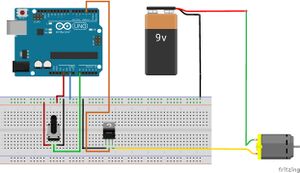
We use a variable resistor to change the duty cycle.
The motor is powered by any DC source.
The middle pin on the transistor is the control pin.
The left(flat/labeled/non-Heatsink) side is the ground.
The right pin is the voltage return to ground.
You power the motor from the positive side of the battery.
The potentiometer simply varies its resistance and the board translates that to a pwm value.
#define pwm 3 // Use pin 3 for the pwm output.
- define pot A0 // the resistor will go on analog input pin 0
void setup() // put your setup code here, to run once:
{
pinMode(pwm,OUTPUT); // Define pin pwm as an output.
pinMode(pot,INPUT); // Define pin pot as an input.
Serial.begin(9600); // Start the serial monitor.
analogWrite(pwm,0); // Make sure the motor is off.
}
void loop() // This is the main code that runs till power off.
{
float val = analogRead(pot);
float duty = map(val,0,1023,0,255) // Change the input range of 1023 to the output range of 255
analogWrite(pwm,duty); // Set pin pwm to duty value.
Serial.print("PWM = ");
Serial.print(pwm); // Print the pwm value.
Serial.print(" ");
Serial.println(duty); // Print the Duty value and then do a carriage return.
}