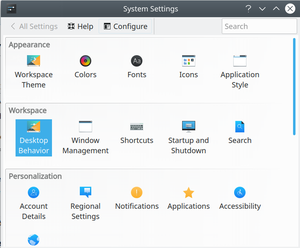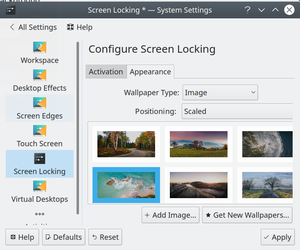IT/Software/Kubuntu/Settings: Difference between revisions
Jump to navigation
Jump to search
Access restrictions were established for this page. If you see this message, you have no access to this page.
Walttheboss (talk | contribs) |
Walttheboss (talk | contribs) |
||
| Line 8: | Line 8: | ||
* This is configured in /usr/share/sddm/themes/breeze/ | * This is configured in /usr/share/sddm/themes/breeze/ | ||
** edit the two config files. | ** edit the two config files. | ||
***theme.conf and theme.conf.user | |||
** They look like this originally | |||
<code> | |||
[General] | |||
type=color | |||
color=#1d99f3 | |||
background= | |||
</code> | |||
** Remove all "types" or comment them out. | ** Remove all "types" or comment them out. | ||
* We use the below in both config files | * We use the below in both config files | ||
** You can put the picture anywhere. | ** You can put the picture anywhere and add the path. | ||
<code> | <code> | ||
[General] | [General] | ||
| Line 16: | Line 25: | ||
background=beach.jpeg | background=beach.jpeg | ||
</code> | </code> | ||
=== Lock Screen === | === Lock Screen === | ||
* This can be done directly from settings. | * This can be done directly from settings. | ||
Revision as of 12:51, 4 February 2020
Login Screen and Lock Screen
- Since SDDM took over this has become more complicated
- I think that SDDM works well now (18.04.3)
- We hope it only gets better!
Login Screen
- This is configured in /usr/share/sddm/themes/breeze/
- edit the two config files.
- theme.conf and theme.conf.user
- They look like this originally
- edit the two config files.
[General]
type=color
color=#1d99f3
background=
- Remove all "types" or comment them out.
- We use the below in both config files
- You can put the picture anywhere and add the path.
[General]
type=image
background=beach.jpeg
Lock Screen
- This can be done directly from settings.
- Then Desktop Behavior
- Then Screen Locking
- Click on Appearance, choose, and apply
-
Desktop Behavior
-
Screen Locking