IT/Software/Virtualization/Virtual Box: Difference between revisions
Access restrictions were established for this page. If you see this message, you have no access to this page.
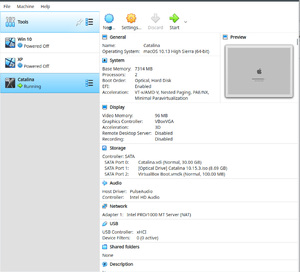
Virtual Box 6.1 Setup
Walttheboss (talk | contribs) No edit summary |
Walttheboss (talk | contribs) No edit summary |
||
| Line 1: | Line 1: | ||
[[File:VirtualBoxCatalinaSetup.png|alt=Setup in VBox 6.1|thumb|Virtual Box 6.1 Setup]] | |||
===Notes:=== | ===Notes:=== | ||
| Line 10: | Line 12: | ||
The other way of doing this with qemu is [[IT/Software/Virtualization/QEMU/OSX-KVM|here]]. | The other way of doing this with qemu is [[IT/Software/Virtualization/QEMU/OSX-KVM|here]]. | ||
# There are very many ways to do this. | #There are very many ways to do this. | ||
## This is mainly taken/borrowed/stolen from here. | ##This is mainly taken/borrowed/stolen from here. | ||
# First download the files | #First download the files | ||
## iso | ##iso | ||
### You can get this from many different places | ###You can get this from many different places | ||
### Take your chances all of them may be hacked in some way. | ###Take your chances all of them may be hacked in some way. | ||
## Boot Disk | ##Boot Disk | ||
## | ## | ||
# Create and setup the virtualbox(before you start it) | #Create and setup the virtualbox(before you start it) | ||
## Run the following commands | ##Run the following commands | ||
### Who knows how many of these are really necessary | ###Who knows how many of these are really necessary | ||
## Changes | ##Changes | ||
### Set cpus to 2 | ###Set cpus to 2 | ||
### Video memory to at least 100mb | ###Video memory to at least 100mb | ||
### Chipset to PIIX3 | ###Chipset to PIIX3 | ||
### Enable I/O caching in Storage | ###Enable I/O caching in Storage | ||
## Optional set display | ##Optional set display | ||
# Install the OS | #Install the OS | ||
# Cleanup | #Cleanup | ||
## Remove the install iso | ##Remove the install iso | ||
<br /> | <br /> | ||
Revision as of 07:58, 24 February 2020
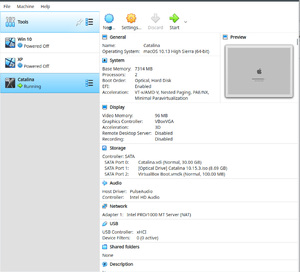
Notes:
Latest Version from the PPA
Linux(kubuntu) Host
Windows Guest
MAC Guest
The other way of doing this with qemu is here.
- There are very many ways to do this.
- This is mainly taken/borrowed/stolen from here.
- First download the files
- iso
- You can get this from many different places
- Take your chances all of them may be hacked in some way.
- Boot Disk
- iso
- Create and setup the virtualbox(before you start it)
- Run the following commands
- Who knows how many of these are really necessary
- Changes
- Set cpus to 2
- Video memory to at least 100mb
- Chipset to PIIX3
- Enable I/O caching in Storage
- Optional set display
- Run the following commands
- Install the OS
- Cleanup
- Remove the install iso