IT/Hardware/Routers/USB Hard Drive/3BB Router USB: Difference between revisions
Access restrictions were established for this page. If you see this message, you have no access to this page.
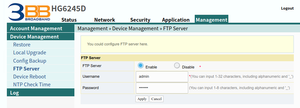
3BB router
Walttheboss (talk | contribs) No edit summary |
Walttheboss (talk | contribs) No edit summary |
||
| Line 1: | Line 1: | ||
== These are general notes for routers given by the 3BB company.== | ==These are general notes for routers given by the 3BB company.== | ||
* The FiberHome HG6245D is the one at Walt's home in Thailand | *The FiberHome HG6245D is the one at Walt's home in Thailand | ||
* The USB is very poorly documented. | *The USB is very poorly documented. | ||
* You have to access it by ftp (not sftp) | *You have to access it by ftp (not sftp) | ||
** Theoretically this is very easily hacked. | **Theoretically this is very easily hacked. | ||
*Setup as seen in the picture. | *Setup as seen in the picture. | ||
[[File:Router_3bb_walt.png | thumb | 3BB router]] | [[File:Router_3bb_walt.png | thumb | 3BB router]] | ||
*Access it with FileZilla or any other ftp application. | *Access it with FileZilla or any other ftp application. | ||
* Further you can script this with FreeFileSync | *Further you can script this with FreeFileSync | ||
** I recommend the donation edition for multithread operation | **I recommend the donation edition for multithread operation | ||
*** 5 USD gets you the product with a month of updates | ***5 USD gets you the product with a month of updates | ||
** And to help the people with a great product. | **And to help the people with a great product. | ||
*BAD: It does not support writing of times. So using as a sync backup is risky. | |||
**The files take the current time on a write to the attached drive. | |||
Latest revision as of 12:29, 27 February 2020
These are general notes for routers given by the 3BB company.
- The FiberHome HG6245D is the one at Walt's home in Thailand
- The USB is very poorly documented.
- You have to access it by ftp (not sftp)
- Theoretically this is very easily hacked.
- Setup as seen in the picture.
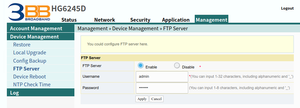
- Access it with FileZilla or any other ftp application.
- Further you can script this with FreeFileSync
- I recommend the donation edition for multithread operation
- 5 USD gets you the product with a month of updates
- And to help the people with a great product.
- I recommend the donation edition for multithread operation
- BAD: It does not support writing of times. So using as a sync backup is risky.
- The files take the current time on a write to the attached drive.