IT/Software/Virtualization/Virtual Box
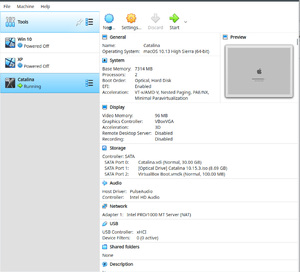
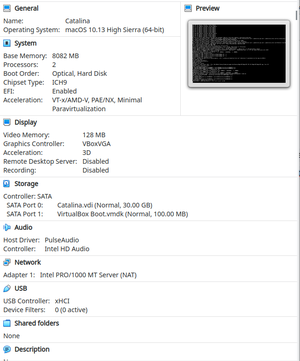
Notes:
Latest Version from the PPA
wget -q -O - http://download.virtualbox.org/virtualbox/debian/oracle_vbox_2016.asc | sudo apt-key add -
sudo sh -c 'echo "deb http://download.virtualbox.org/virtualbox/debian bionic non-free contrib" >> /etc/apt/sources.list.d/virtualbox.org.list'
You will need to manually download and install the extension pack.
There is no guest additions iso for the Mac guest.
something about licensing :)
Linux(kubuntu) Host
Windows Guest
MAC Guest
The other way of doing this with qemu is here.
Get Ready
- There are very many ways to do this.
- This is mainly taken/borrowed/stolen from here.
- First download the files
- iso
- You can get this from many different places
- Take your chances all of them may be hacked in some way.
- Boot Disk
- iso
- Create and setup the virtualbox(before you start it)
- Run the following command.
- you can run them individually or with && inbetw3een them to make it faster.
- Run the following command.
VBoxManage modifyvm "Catalina" --cpuidset 00000001 000106e5 00100800 0098e3fd bfebfbff && VBoxManage setextradata "Catalina" "VBoxInternal/Devices/efi/0/Config/DmiSystemProduct" "iMac11,3" && VBoxManage setextradata "Catalina" "VBoxInternal/Devices/efi/0/Config/DmiSystemVersion" "1.0" && VBoxManage setextradata "Catalina" "VBoxInternal/Devices/efi/0/Config/DmiBoardProduct" "Iloveapple" && VBoxManage setextradata "Catalina" "VBoxInternal/Devices/smc/0/Config/DeviceKey" "ourhardworkbythesewordsguardedpleasedontsteal(c)AppleComputerInc" && VBoxManage setextradata "Catalina" "VBoxInternal/Devices/smc/0/Config/GetKeyFromRealSMC" 1
- Who knows how many of these are really necessary
- Changes
- Set cpus to 2
- Any more is a waste. Some of the boot disks won't boot with 1
- VirtualBox can really only use 1
- Video memory to at least 100mb
- Ram to as much as 8 of 12.
- It will run and not freeze on 4 but you won't enjoy it.
- Chipset to ICH9
- Some old tutorials want PIIX3
- NO!!!!!!
- Some old tutorials want PIIX3
- Enable I/O caching in Storage
- Set cpus to 2
- Optional set display
- Changes
- Who knows how many of these are really necessary
- Install the OS
- Cleanup
- Remove the install iso
- Set the display to what you want
- Run the command: VBoxManage setextradata "Catalina" "VBoxInternal2/EfiGraphicsResolution" "1440x900"
- Issues
- Cannot get icloud to work.
- We recommend nextcloud