IT/Hardware/Routers/USB Hard Drive/Samba on Dolphin
Access restrictions were established for this page. If you see this message, you have no access to this page.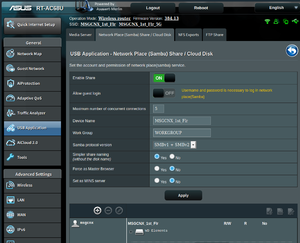
AC-68U
- Plug in the USB External Hard Drive
- Log in to the Router
- Navigate to the USB Applications >>> AI Disk >>> Advanced >>> Samba
- Turn it on.
- OPTIONAL: make changes, (Not Recommended)
- Open Dolphin (Kubuntu's File Explorer) and you will see "Network" in the left column
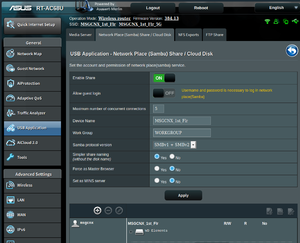
- Click on Network and then Samba
- Type the ip in where the router is located.
- For example smb://192.168.2.1/
- The rest should appear.
- You may need to input a username and password.
- This the user you setup on the router and the same password as the admin password on the router